Experimenting
In order to experiment with the postflop editor a bit for yourself, please download this savefile.
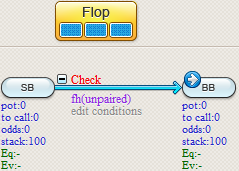
This savefile will let you see for yourself what certain conditions do, just in case you're not 100% sure.
The way that it works is, if you press F6, the software will show you a random hand history that goes through the checkpoint (or, in other words, where the condition for the "Check" action is TRUE).
So, if you're not entirely sure what a condition does, just press F6 a couple of times to get some random sample runs of that condition.
For example, let's say that we try out the "fh(unpaired)" condition from the savefile.
If you now press F6 a couple of times you'll get sample runs like:
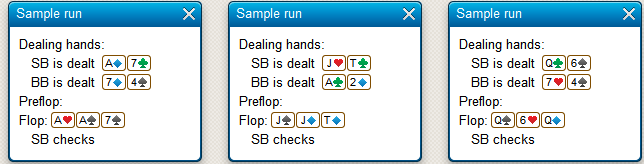
This should give you a fair idea that "fh(unpaired)" means "a full house without a set".
Too many failed runs?
If you pick a really rare condition (or an impossible one) then you may get an error stating that there are too many failed runs.
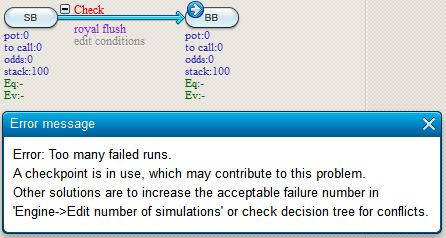
That's because after 1000 failed attempts the program has given up.
If this is because the condition is just extremely rare, but not impossible, you can increase the number after which the program gives up by increasing Failure at X failed runs under Engine->Edit number of simulations.
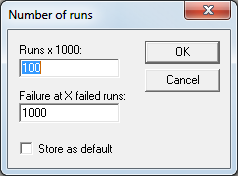
| << Previous | Contents | Next >> |
