The postflop condition editor - 2
If you want to perform an action for multiple conditions, then you can enter that from within the postflop editor.
The current list of conditions is displayed in the lower left of the menu (A).
Whichever condition is selected in this list, is the one you're currently editing.
The action will now be taken if any of these conditions are TRUE.
Please see the section on processing conditions for more details on how these conditions are processed.
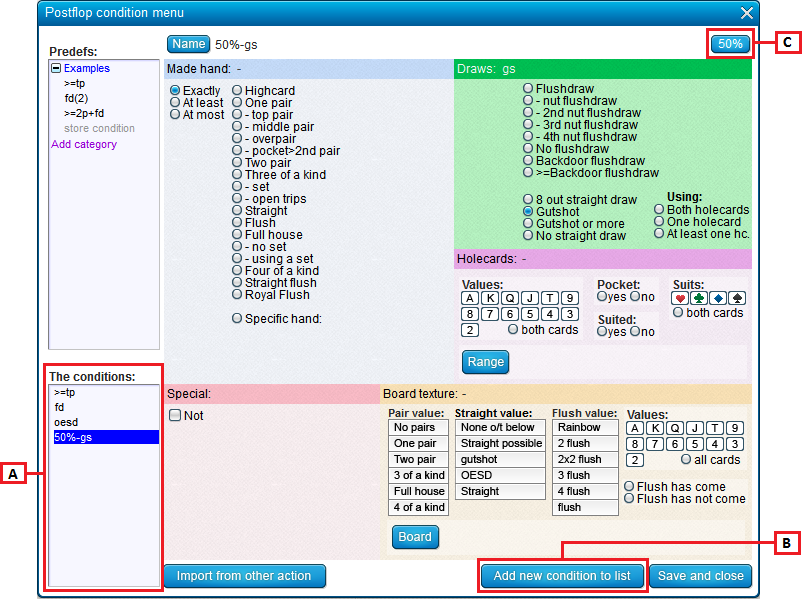
A) The operations for the list of conditions
- To edit a condition, left-click it to select it.
- To see what's in a condition, mouse over it.
- To change the order of the conditions, drag and drop them in the list.
- To delete a condition, select it and press DEL on your keyboard.
B) Adding a condition to the list
To add a condition to the list, press the "Add new condition to list" button (B).
Or press SPACE on your keyboard.
An "all hands" condition will be added to the bottom of the list, after which you can edit it.
C) Adding a weight to a condition
To add a weight to a condition, select it and use the "weight" button in the upper right (C).
For example, in the pic above, a weight has been set for the "gutshot" condition in A.
| << Previous | Contents | Next >> |
