Copy, cut, paste, etc.
Actions
Deleting an action
To delete an action, left-click it to select it and press Del on your keyboard.
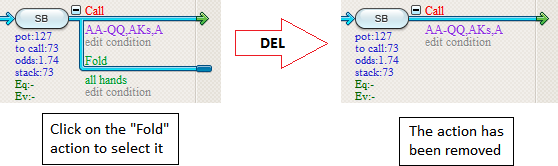
Copy-pasting and cut-pasting actions
To copy-paste or cut-paste an action, left-click it to select it and press Ctrl+C or Ctrl+X, depending on whether you want to copy or cut. Now you'll need to select where you want to paste. To add the action to the top of the actions in a decision node, move your mouse over the node and press Ctrl+V. To add it below another action, left-click that action to select it and press Ctrl+V.
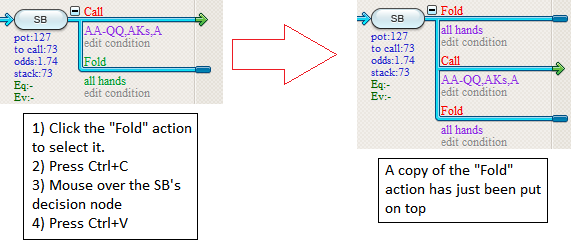
Changing the order of actions within a decision
To change the order of actions, left-click the action that you want to place somewhere else.
Then click the action in the location where you want to insert it.
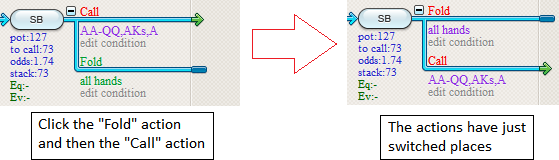
Conditions
Conditions work almost exactly the same as actions when it comes to copy-pasting and changing their order.
Deleting a condition
To delete a condition, left-click it to select it and press Del on your keyboard.
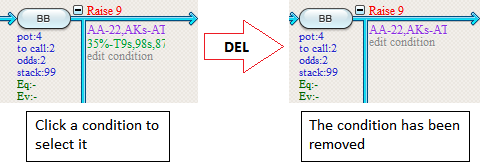
Copy-pasting and cut-pasting
Left-click the condition and press Ctrl+C or Ctrl+X, depending on whether you want to copy or cut. Now select where you want to paste. To add the condition on top of the list of conditions, left-click the action where you want to insert and press Ctrl+V. To add below another condition, left-click that condition and press Ctrl+V.
Changing the order of conditions
To change the order of conditions, left-click the condition that you want to place somewhere else, then select the action/condition where you want to insert it.
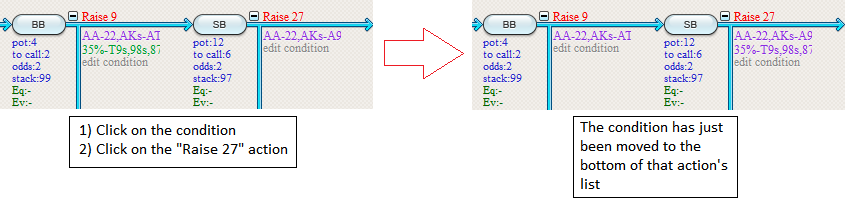
| << Previous | Contents | Next >> |
