Computing the data in a tree
Press F7 to compute the tree
Now, let's instruct the software to calculate all the data in the tree.
There's several ways to do this:
a) Press F7
b) Click on the "EV" button in the toolbar: 
c) Click on the "Calculate" button in the quick-select menu (lower left)
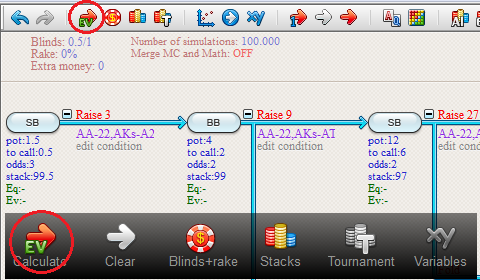
And now, the software will calculate all the EVs and equities in the tree.
And all sorts of numbers will appear in it.
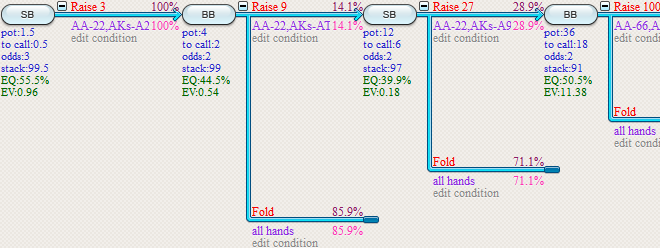
The numbers in the tree
Ok, so let's have a look at what all of these numbers mean.
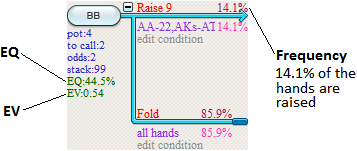
EQ:
The first number, "EQ", means the equity that big blind has at this point in the tree versus SB's range.
EV:
The second number is the Expected Value of big blind's decision.
In this case, in the long run, big blind will expect to make $0.54 at this decision point in the hand.
This EV value includes future actions. So, in other words, this number also takes everything into account what SB and BB will do at a later point in the hand.
Frequency:
Finally, behind each action a percentage is given.
This percentage indicates how often that action is taken.
The percentages of the actions together will always add up to 100%.
So in this case, the "Raise to 9" action is taken 14.1% of the time.
And the remaining 85.9% of hands will be Folded.
Frequencies for the conditions
Beneath each action the same percentages for the conditions are given.
In this case this is trivial, since these conditions have the same percentages as the actions.
However, should there be multiple conditions for one action, then their percentages will add up to the action's percentage.
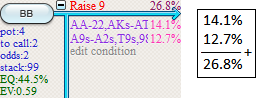
For example, in the screenshot above is the same raise action, but now with a second condition with some trashy hands added.
The raise action is taken 26.8% of the time, of which in 14.1% of the cases the first condition is taken and in 12.7% the second.
Focussing in on parts of the tree for more detail
Ok, but what if we want some more detailed information on a certain number?
We may for example want to know what the EV is for júst the raise action.
Or how the individual holecards perform?
Since all that information does not simply fit inside the screen, the software has a built-in popup system that will allow you to focus in on numbers by mousing over them.
For this, please go to the next page.
| << Previous | Contents | Next >> |
