Toggles in popups
Move your mouse over the condition under which the action "Raise to 9" is taken.
At the bottom of the popup a list of the available toggles is displayed.
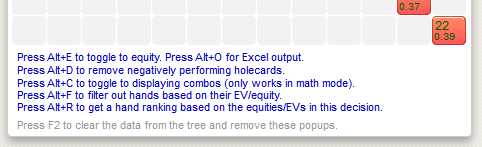
The toggles
Alt+E: Show the equities of the individual starting hands instead of the EV. Press Alt+E again to toggle back.
Alt+O: Show a dialog which can (for example) be copy pasted into excel. The first line contains a string that can be copied into software such as pokerstove.
Alt+D: Starting hands which have a negative EV will be removed from the condition.
You'll have to press F7 again to recompute the tree for the changes to take effect.
Alt+C: Show the number of combos for every starting hand. You'll need to be in math mode for this to work. Also, card removal only works here if villain has one specific combo and not a range. Just to be clear, AcKd would be an example of 1 combo, AKo would nót, since it's 12 combos. Again, press Alt+C to toggle back.
Alt+F: Brings up a filter menu that allows you to filter for the top/bottom % of the range according to EV or equity. It's also possible to set a cutoff EV or equity (for example, only filter hands with an equity of 55% or better). You will also need to select what you want to filter fróm. Just the hands that are in the condition, or do you want to filter from the entíre decision?
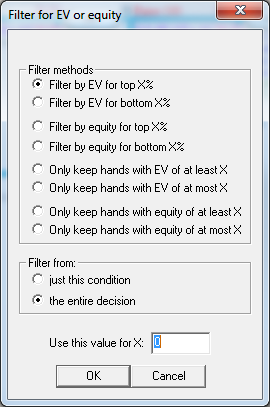
Alt+R: Brings up a dialog that gives you a starting hand ranking of the hands in the decision. You will both get a ranking according to EV ánd equity. It's possible to import this ranking into the software by going to the hand ranking edittor and clicking on "Import ranking". You will now be able to use this new ranking in the preflop menu by selecting it from the dropdown there.
| << Previous | Contents | Next >> |
