Setting restrictions to actions
For this example, please use the following savefile: valuebetting.stx.
To load it into the program go to File->Open.
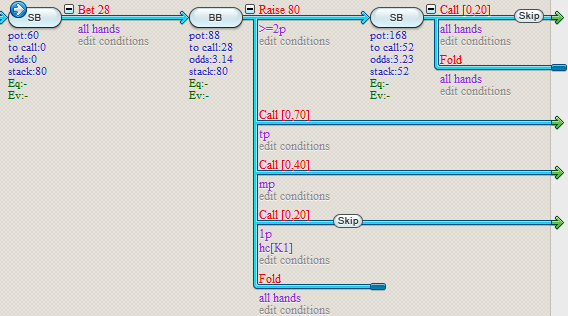
In some cases you may only want to consider a certain action if the amount that hero has to call is, for example, below $30.
In order to achieve this a restriction can be added to an action.
Adding a restriction to an action
If you want to set such a restriction to an action when you're adding it, click on the decision node itself to add the action. The "Advanced" menu not only contains check-buttons to select the actions you want, but also a button called "restrictions".
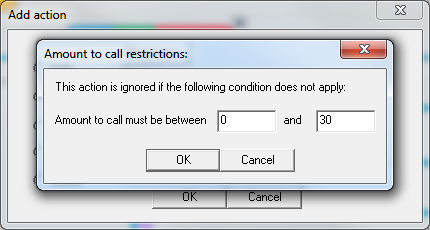
The title for the action will now indicate that a restriction is being used. In the pic below the title of the action therefore becomes "Call [0,30]" to indicate that the action is only applied if the "to call" field (below the decision node) is between 0 and 30. However, in our example file SB is actually betting 34. For this reason, a text "skipped" will be displayed behind the action, to indicate that the action is not being considered by the software.
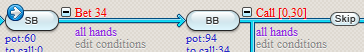
PS: Alternatively, you can also set/change/remove a restriction when editing an action; to edit an action, double-click it.
Example: Value betting
An example of where restrictions can be used is in value betting. In our example valuebetting.stx we have a setup of SB vs BB. SB holds top pair. At the turn, BB continued with top pair, a flushdraw, an OESD and was also slowplaying a part of his >=2pair's.
We're now going to look at the ideal bet size for SB. We assume that:
- if he bets $20 or below, BB will make a crying call with any pair or ace high
- if he bets $40 and below BB will make a crying call with middle pair
- BB is willing to call a bet up to $70 with top pair
- BB will go all-in with 2 pair or better.
In order to research the effect of SB's bet size, we've set this bet size as variable #1. We'll now make a graph of how the EV of the betting decision depends on the size of variable #1. To do so, set a checkpoint at SB's betting decision by pressing F10 and clicking on thát decision node (see the pic at the top of this page). In this manner, the software knows where to measure the EV.
Now press F8 to make our graph. Select "Use one variable" and vary variable 1 from 4 to 75 with a step of 1. Output: EV.
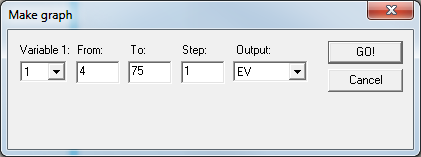
Press GO! to make the graph to see which bet size yields which EV.
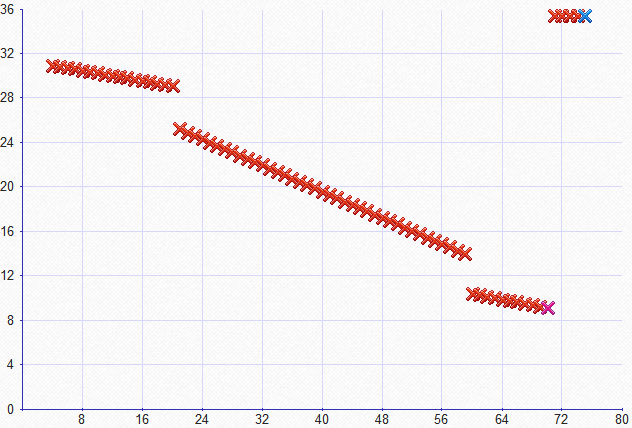
As we can see, the small bet size of 20 and below is the second best performing here. Sucking villain in definitely has a lot of merit. The best performing choice though is to turn our top pair into a bluff by betting $71 or above to get villain off top pair, which is the majority of his range.
| << Previous | Contents | Next >> |
