Editing conditions preflop
Let's see if we can edit the condition under our "Raise to 9" action.
To edit this condition, move your mouse over "edit condition" and left-click.
Or, double-click on the condition itself.
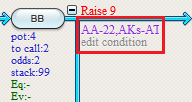
The condition editor will now come up and you will be able to select the desired hands in the matrix.
Tip: If you want to select multiple hands in the matrix, there's no need to click every single hand separately.
Just press your mouse down, keep it pressed down, and mouse over everything you want to select.
Press either Enter on your keyboard or "Done" to close the menu and accept your updated condition.
Press ESC on your keyboard or the cross in the upper right to cancel.
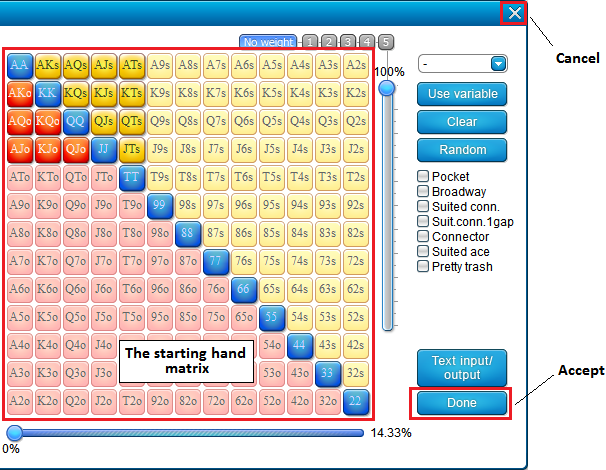
Attaching weights to starting hands
Now, let's say that we want to add suited connectors to our condition, but only with a weight of 35%.
To accomplish this, go to the condition editor.
And now, select one of the 5 weight buttons.
With the weight button selected, click on all the hands that you want to apply a weight to.
A weight bar will be drawn over them.
To alter the weight to 35%, drag the weight slider to 35% with the weight number still selected (you can also use the scroller on your mouse).
The value of the slider will now be applied to that weight. Click Done to accept.
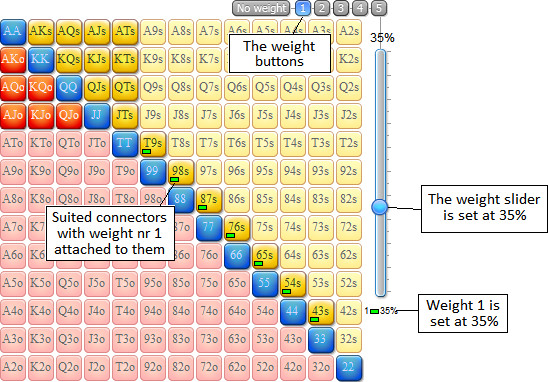
The suited connectors will now be added as a second condition in the list of the action's conditions.
The weight of 35% is written in front of the condition's name to indicate that a weight has been set.
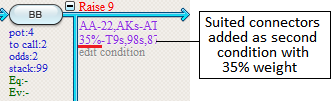
The other buttons in the preflop menu
For a discussion on the other buttons in the preflop menu, please go here.
| << Previous | Contents | Next >> |
