Monte carlo: Increasing accuracy
There's two major ways of increasing the accuracy in the results given by the Monte Carlo engine.
1) Increasing the number of simulations
Obviously, if you use more simulations, there will be more information to base the results on, thus reducing errors.
If you press Ctrl+F5 or go to Engine->Edit number of simulations in the menu, you can enter the desired number of simulations under Runsx1000. The standard number of runs is 100.000 simulations.
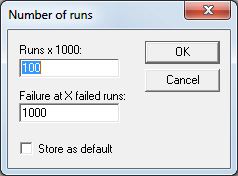
Tip: Another way of getting to this dialog is by double-clicking the field "Number of simulations" in the upper left:
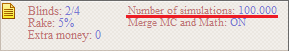
2) Increasing the number of simulations through the part of the tree you're interested in
A common mistake by users when using the Monte Carlo engine (this is irrelevant for the Math Engine though)
is to let a huge number of simulations go through parts of the tree they're not interested in.
For example, in the pic below Cutoff raises with AcKh but folds all other hands.
As a result, only 0.08% of all simulations will actually be for Cutoff holding AcKh.
Given that the results through thát branch of the tree will now be based on very few simulations, huge errors in that branch will be the consequence.
When using Monte Carlo, please keep in mind that in a player's first decision you don't need to fold "all hands" at the bottom.
A player's range is determined in his first decision. Unless you care about the performance of his range as a whole,
just leave out the "Fold" action. For more on this subject, please go here.
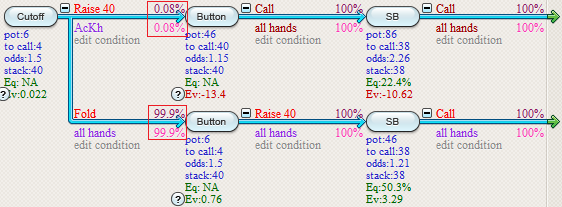
| << Previous | Contents | Next >> |
